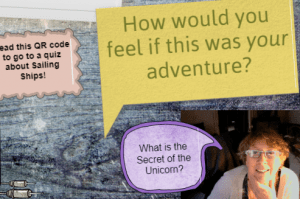Year 5 were studying Romeo and Juliet. There was a small group of children in the class who were really struggling to get their ideas, responses and their words onto paper alongside the rest of the class. The class teacher thought we might make podcasts with this group eg: interviews with characters, “What is the most tragic thing about this story?” or video diary entries from the Montagues and Capulet families; but in the end we thought it would work better with multimedia authoring using either Book Creator or Glogster. We decided to use Book Creator.
We decided to use Book Creator.
 Book Creator is an app on Windows and iPads which allows the user to include sound files, videos, images, drawings and text as well as shapes and speech bubbles in their work and is excellent for using across the curriculum. It is also great for science reports, research journals and comic adventures.
Book Creator is an app on Windows and iPads which allows the user to include sound files, videos, images, drawings and text as well as shapes and speech bubbles in their work and is excellent for using across the curriculum. It is also great for science reports, research journals and comic adventures.
The children enacted and filmed the scenes, and then we interviewed the characters themselves, and interviewed onlookers who “witnessed” the fight between Benvolio and Mercutio. We gave our opinions about why this was almost inevitable, how this could have been avoided, and what the repercussions of the family feud might be.
We edited sound files (voice recordings of the interviews) using Audacity to create news reports of the events in Verona.
Our completed book included the “mobile ‘phone camera footage” of the deadly sword fight, the empassioned appeals for calm from innocent bystanders, interviews with people who knew both families and an official announcment from the Duke of Verona.
If you are doing something like this, also have a look at Glogster which is a cloud-based platform (app and website) for creating presentations and interactive learning. Glogster also allows users to combine text, images, video, and audio to create an interactive, Web-based poster called glogs on a virtual canvas.