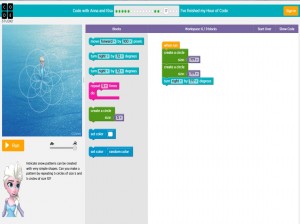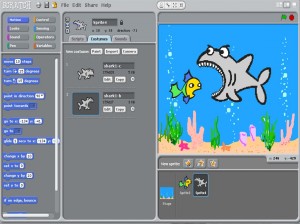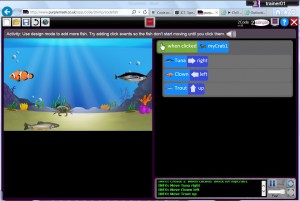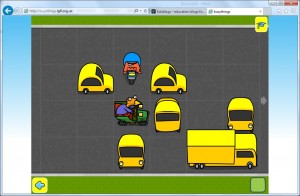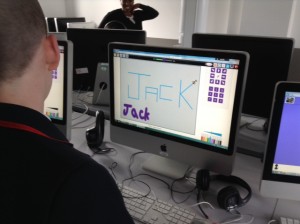What a busy morning. A lot of hardwork, but a lot of fun, too, and plenty of challenges.
We began with looking at the steps of a line dance and how instead of talking through each movement they give a sequence of steps one name. So a ‘link’ is putting a foot to one side, crossing the other one behind it, then moving the first foot sideways again, before bringing up the second foot to meet it. A lot easier to say “Do a link,” than to run through that sequence of commands each time. And you can use it again and again in different dances. In fact every dance is a collection of these sets of steps. A bit like coding where you bring together sets of instructions rather than having to rewrite the code every time.
We put this into practice in http://studio.code.org where we used the activities based on the film Frozen. These started out fairly easy, then we had to join them together to make ever more complicated shapes, like snowflakes and linked circles.
Then we put into practice what we had learned from the simulated coding environment in code.org by coding for real in Scratch. Some people hadn’t used it before, but everyone got to grips with it very quickly.
After a quick tour of the coding screen the task was to create a fish tank, put a fish in it, then get it to swim backwards and forwards.
We had to use the ‘Forever’ command and get the fish to ‘bounce’ whenever it hit the sides, so it ended up swimming around the tank. At the end everyone was adding more fish and getting them to swim colourfully around together.