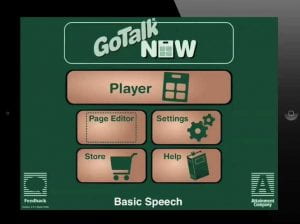When a child or young person has difficulty with speaking technology can step in and quickly provide a means of communication. There are simple, dedicated, devices, like Big Macs and GoTalks , which are designed solely for the purpose of providing a voice, or there are apps to install on iPads and PCs. The first of these take short, recorded messages that are replayed when a button is pushed. The latter are more sophisticated and can be developed to do much more than provide speech, including controlling aspects of the environment, such as lighting and heating, or to operate the device, opening and closing apps, running searches and sending messages.
So there can be many factors involved in determining just what provision to make. Whilst these will include other functions we might want it to perform, there is also the language level of the user, and their capability, not just with words.
For instance, does the learner understand cause and effect, that their action, whether pressing a button or resting their eyes on part of the screen (if they are using eye gaze hardware) has made something happen?
Perhaps more fundamentally than that, do they have a cause to communicate, a reason to push the button and broadcast a message in the first place? For those with more challenging and complex needs they may be in a situation of having the people who care for them speaking on their behalf, making choices and guiding their lives. This is most probably for practical reasons, rather than a desire to take control. However, this can lead to a situation where the learner has learnt that other people do this so they don’t have the imperative to do it for themselves – sometimes referred to as ‘learnt helplessness.’
It might be that it is the learner themselves who is driving the shift to AAC by showing frustration that they can’t communicate effectively, perhaps they are becoming stressed, or acting up, because they are unable to let you know what they want.
Do they have the means to operate a device, whether by touching the screen, typing on the keyboard, operating a switch or a button of some sort, or using eyegaze? There is always some way that can be found to get control, perhaps through sipping and blowing through a mouthpiece, or even through electrodes attached to the skin that pick up electrical signals from the nervous system when an action is thought about, not just when it is actually carried out. Once this operation is found, the user has to be able to understand it and regulate it. Sometimes it may prove not be durable or inconsistent. An eyegaze user, for instance, may get very tired quite quickly due to the degree of concentration involved, or a part of the body may have involuntary tics. So there need be supporters around who understand this and who can make adjustments.
Can they take turns? Do they understand the process of communication whereby it is an interaction, not simply a request or a response? Is their communication a dialogue?
Often AAC is a next step, so has the learner already used communication methods such as signing, or a communication book, providing a base on which to build? If they have this often means they have an understanding of symbols, and of categorisation, both of which can be integral to its use. The first because they may not be fluent with text, the second in order to find the words and phrases they want to use, whether that is ‘food,’ or associated with ‘home,’ or perhaps ‘colours.’
They will also need to be able to navigate the system, moving between screens, using swipes and taps, and understanding where a ‘back button’ or ‘home icon’ might take them.
Crucially there is also the need for a support network around the child or young person. Central to this should be a speech and language therapist, just as when a child is learning to use their voice, because that is what this technology is, and to develop their skills they need expert support.
Others in the network will include school staff, not only teachers, teaching assistants, and technicians, but also lunchtime supervisors to help encourage its use. As it is the learner’s voice the device will need to be with them at all times – home, school, and out and about. Whilst this might not happen immediately, that should be the plan, so everyone will need to know how to maintain it, and update it. There might be grids of words specific to home, or certain situations such as a weekend football, so these may need to be developed as the users’ needs change.
It is also going to be important to plan reviews of its use, as the learners needs might change and the provision has to continue to meet them.
Determining the resources a learner needs can often be fairly straightforward, it is making sure they are used effectively, and that they remain up to date, that can be the challenge.