Some children with disability (perhaps global delay, Ehlers-Danlos syndrome, dyslexia, cerebral palsy etc) have trouble with fine motor movements and struggle to hold pencils, tiring easily. They may have writing which is not really legible.
If they are going to be able to publish work by typing much more easily that by writing, get them to practice keyboarding regularly.
 A touch typing programme should be available. If your school subscribes to PurpleMash (online) you will have 2Type (in the Games section) which has seven programs for learners of all ages to develop touch typing, keyboarding skills and spelling patterns. It can also be bought inexpensively as software to load onto a computer or a network. http://www.2simple.com/2Type/
A touch typing programme should be available. If your school subscribes to PurpleMash (online) you will have 2Type (in the Games section) which has seven programs for learners of all ages to develop touch typing, keyboarding skills and spelling patterns. It can also be bought inexpensively as software to load onto a computer or a network. http://www.2simple.com/2Type/

Doorwayonline is very good (free) website for learning touch typing and for doing keyboarding. http://www.doorwayonline.org.uk/ Also free is the BBC Dance Mat Typing website which lots of children love.

On an iPad possible Typing apps are Typing Fingers, (average reviews) TapTyping, (good reviews)  but I can’t find any keyboarding apps particularly good for young children;
but I can’t find any keyboarding apps particularly good for young children;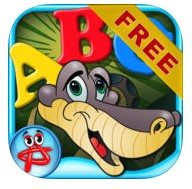
Clever Keyboard: Free ABC Learning game for Kids is quite good but is mostly upper case.
Children could practice on a laptop or PC as the skills are transferable. And a bluetooth/wifi keyboard on the iPad may suit users better than the on screen keyboard. Apple make Bluetooth keyboards to use with iPads: http://store.apple.com/uk/product/MC184B/B/apple-wireless-keyboard-british
Make sure the keyboard and screen are positioned well to avoid glare and that the child is comfortable.
Superkeys Assistive Keyboard is a brilliant app for using on an iPad. It is great for anyone with visual impairment or with fine motor problems because it gives the keyboard user a much larger key to aim at. It can be used in any app on the ipad that uses a keyboard so can be selected in Pages, Word, Notes, Email etc It includes a word predictor and can be personalised, keys can contain words and phrases as well as letters.
If you have a child whose speech is fairly clear and they have a quieter place to go than a busy classroom
they might sometimes use Voice to Text software. This might be ideal for homework.



