There are various tools to teach coding to youngsters away from the computer before they get onto screens with PurpleMash’s 2Code or 2Go, J2Code, Scratch etc; and doing practical activities is an essential aspect of multi sensory learning.
 Beebots aren’t just for the nursery classes. KS1 children can use them to begin learning how to make algorithms instead of giving one instruction at a time. They can learn directional language and how to identify themselves with the beebot so that they can “project themselves” onto a pathway to aid with giving instructions.
Beebots aren’t just for the nursery classes. KS1 children can use them to begin learning how to make algorithms instead of giving one instruction at a time. They can learn directional language and how to identify themselves with the beebot so that they can “project themselves” onto a pathway to aid with giving instructions.
Playing a game like “Back to Back, Ear to Ear” will help them to learn the importance of giving a clear instructions.

 Coding with Cubetto happens with hands-on coding blocks, which means children can use it irrespective of reading ability or language barriers. This introduces programming concepts like algorithm, the queue, recursions, debugging.
Coding with Cubetto happens with hands-on coding blocks, which means children can use it irrespective of reading ability or language barriers. This introduces programming concepts like algorithm, the queue, recursions, debugging.
Things to learn after ALGORITHM, are EVENTS and ITERATION.
Here is a nice lesson (away from the computers) that will teach both.
As we start to write longer and more interesting programs, our code often contains a lot of repetition.
In this lesson, students will learn about how events cause something to happen and (repeats) loops can be used to more easily communicate instructions that have a lot of repetition by looking at the repeated patterns of movement in a dance.
At this point in the course, students should have developed comfort with programming a set of linear instructions.
Frequently the linear set of instructions includes patterns that are repeated multiple times and as students want to write more complex and interesting programs, manually duplicating that code becomes cumbersome and inefficient. To enable students to write more powerful programs, we’ll need to rely on structures that break out of the that single linear list. Loops allow for students to structure their code in a way that repeats. In this lesson, we will focus on identifying patterns in physical movement before moving back onto the computer to look for patterns in our code.
This Dance Party lesson is done away from the computer again. We are all dancing the same dance, we’ll need to know what all of the steps in the dance are, and how many times we should do them.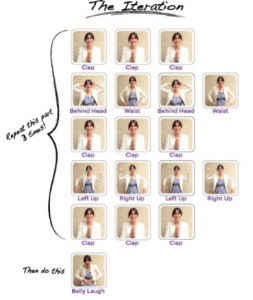
Show Dance actions (on the wall) so that all students can see it. Talk through the different sections of the dance as a class. Demo each action and practice putting them together. (Play Music)
Point out the section that repeats and discuss a quicker way of writing it.
