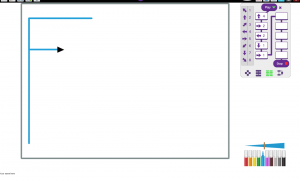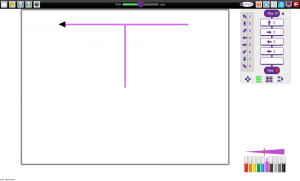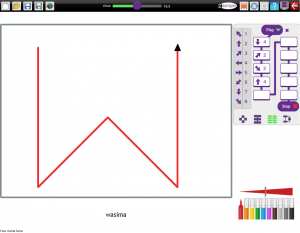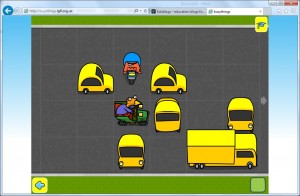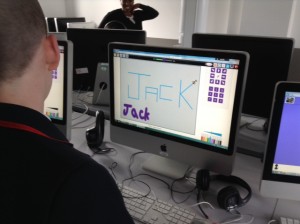Robots are machines that we can tell what to do and that will do that thing again and again and again, whenever we want them to. Rather like washing machines or microwaves. These have programs that perform the same function whenever we set them to do a particular thing. We talked about examples of this in the world around us and thought about traffic lights.
The first challenge this morning was to work out the sequence that traffic lights followed. Students used coloured discs to act out what traffic lights do. We watched a very boring video of a set of traffic lights and realised that the timing of each light varies. We then wrote a program for a set of traffic lights.
Repeat continuously:-
Red on 20 seconds
Red and orange on 2 seconds.
Red and orange off.
Green on 14 seconds.
Green off.
Orange on 4 seconds
Orange off.
We tried following this sequence with a set of three coloured torches, red, orange and green. It was harder to do than it looks.
We then moved on to programming on screen. The program 2Go is part of Purplemash from 2Simple. It has different sets of tools in it that mean programming with it can become more and more challenging.
At first we used buttons to move in a particular direction. Then we added a set of boxes, a flow chart, to program in.
Then we added diagonals . The next challenge was to program a turtle to write a letter from our names using diagonals.
Fatima didn’t need to use diagonals for her letter.
To work out the programs we wrote letters on graph paper then worked out the directions and the steps.
Nowrin needed one diagonal. She needed several attempts to get it to be the correct length.
Tasmima’s letter ‘T’ has four steps in the progam.
Wasima programmed her ‘W’ quite quickly. She was pleased with what she had done.
There were lots of challenges. Nishat needed to use the whole flowchart of 10 steps to create an ‘S.’ Jack did a ‘J’ that filled the screen, and James managed to write his whole name.
Everyone worked hard, but they all enjoyed it.